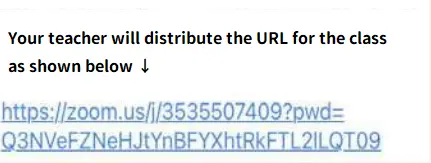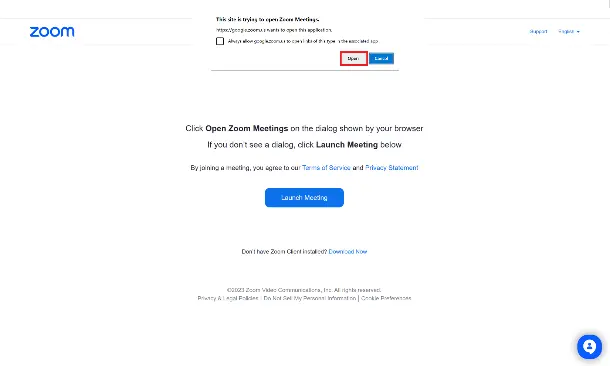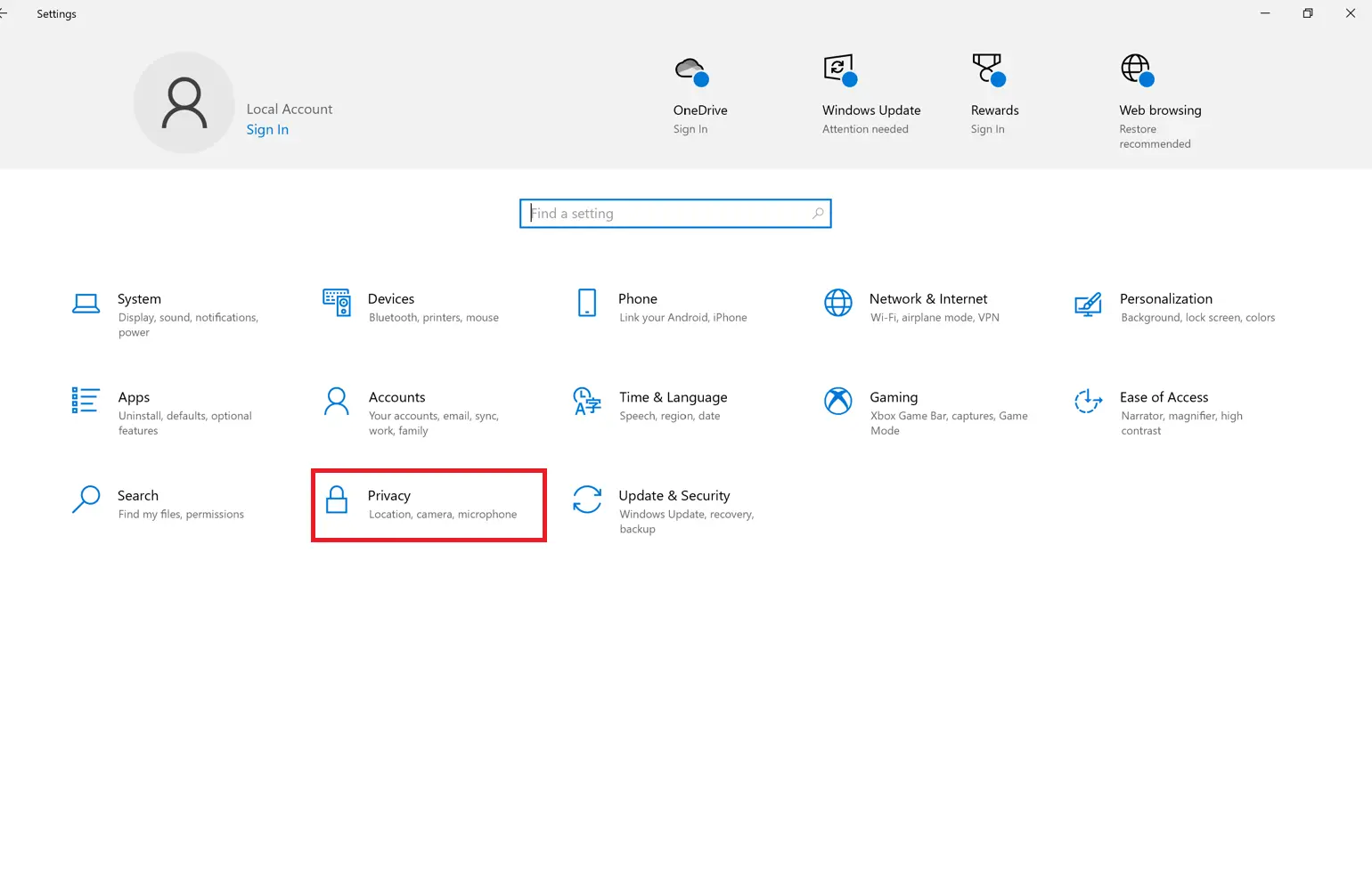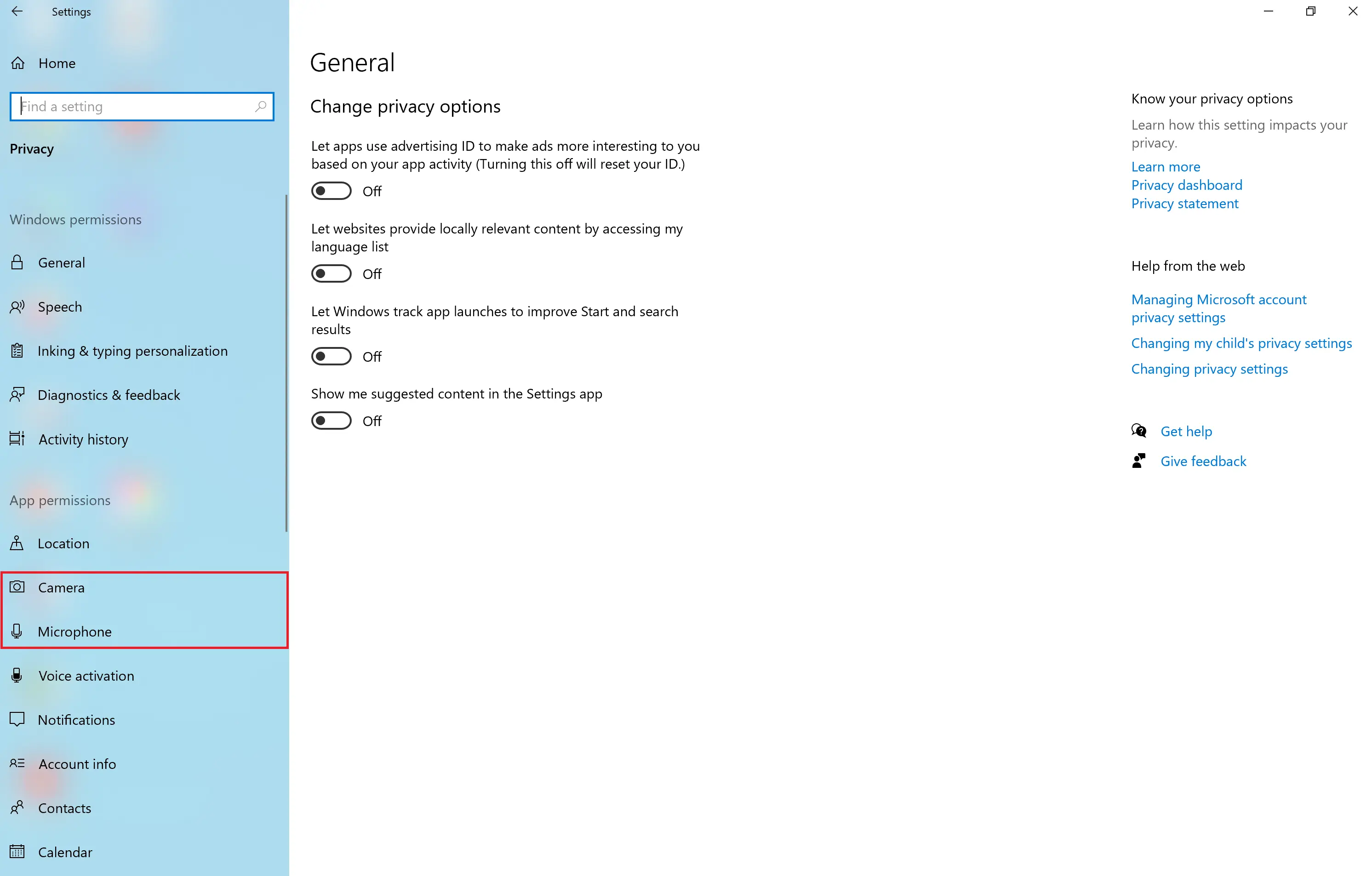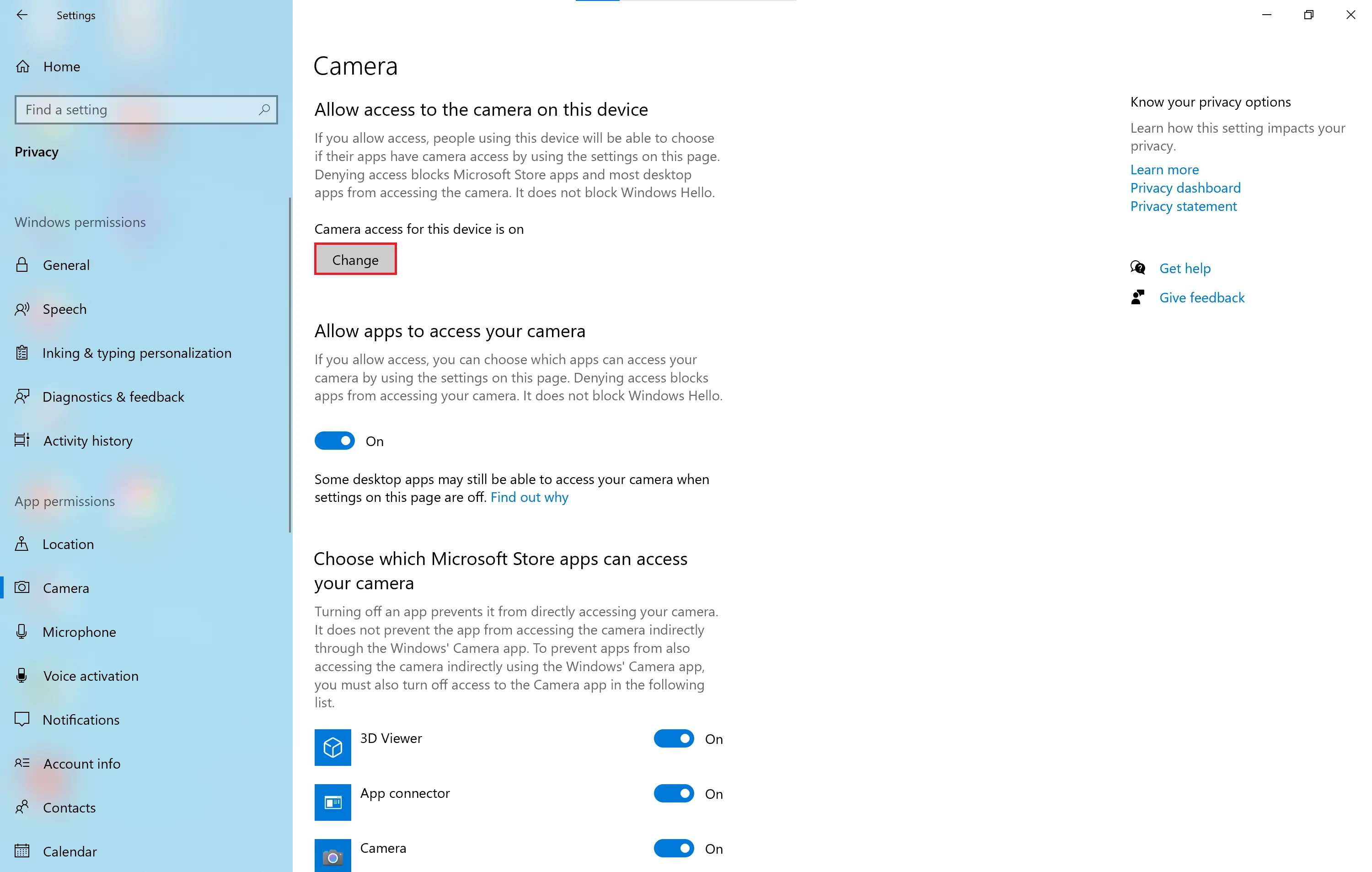{{ question.title }}
{{ question.category}} / {{ question.id }}
How to install Zoom app
-
Click the download button that is located below the page of Zoom’s website (https://zoom.us)
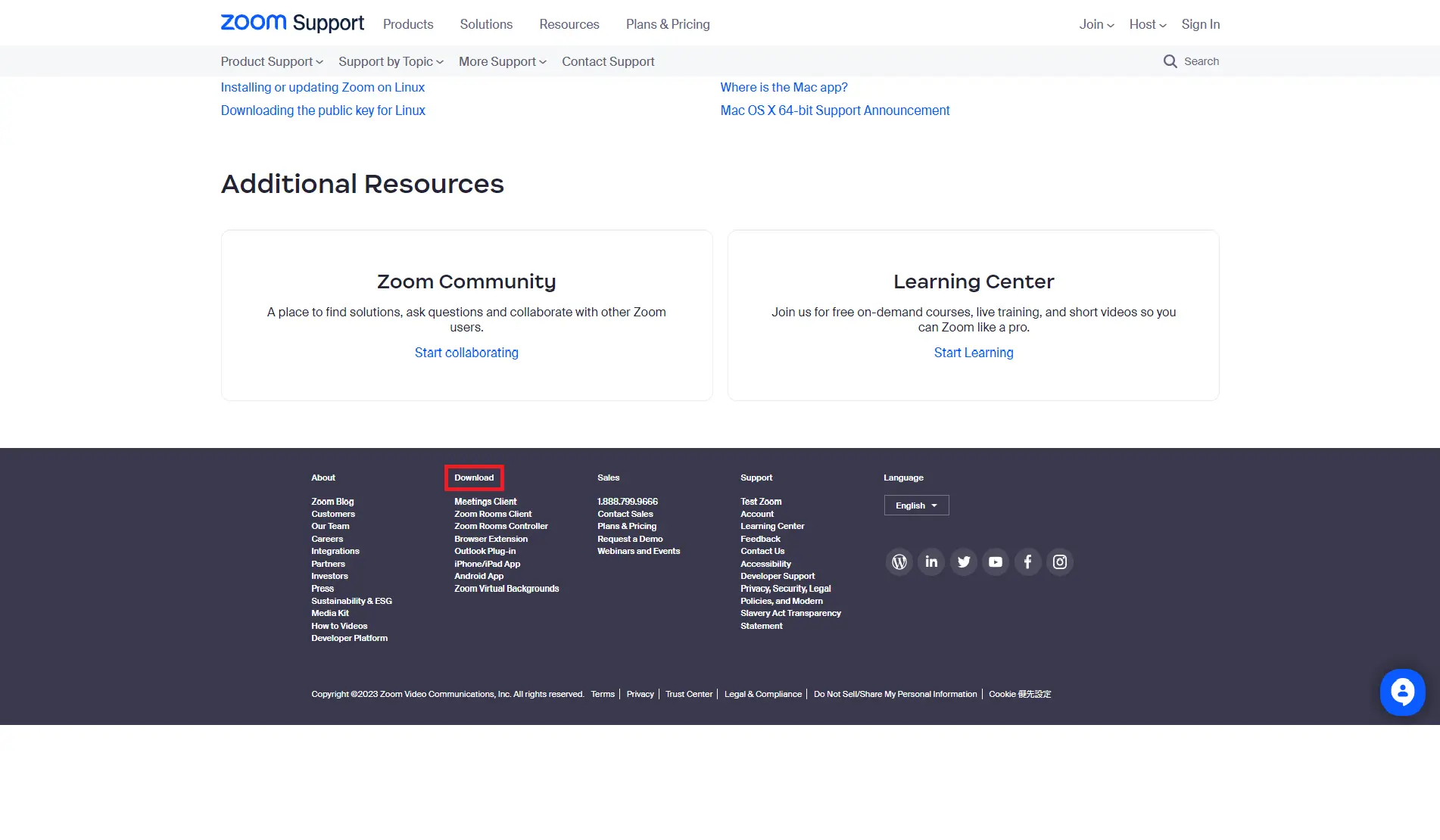
-
Click the download button of “Zoom desktop client”
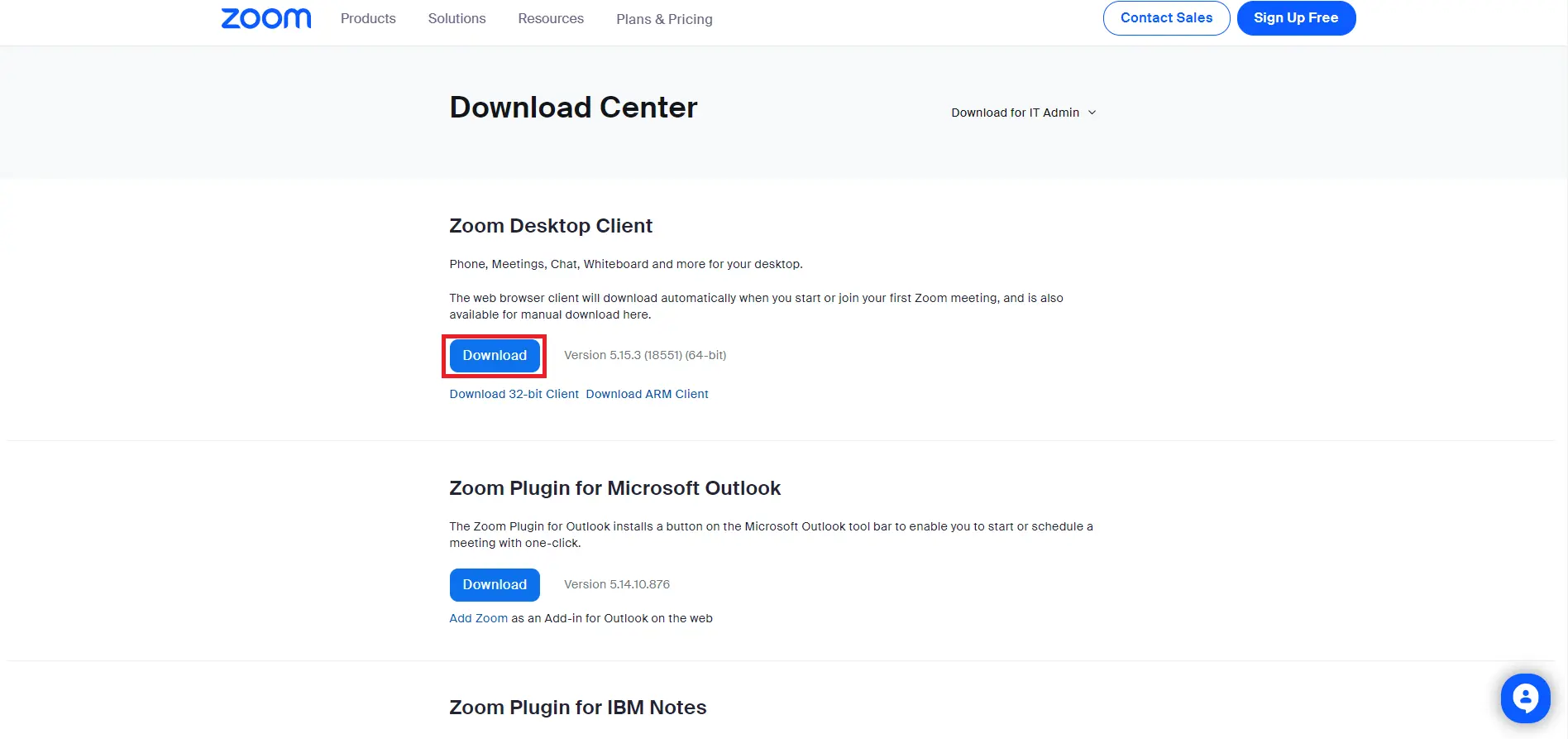
-
Open the file and start to download.
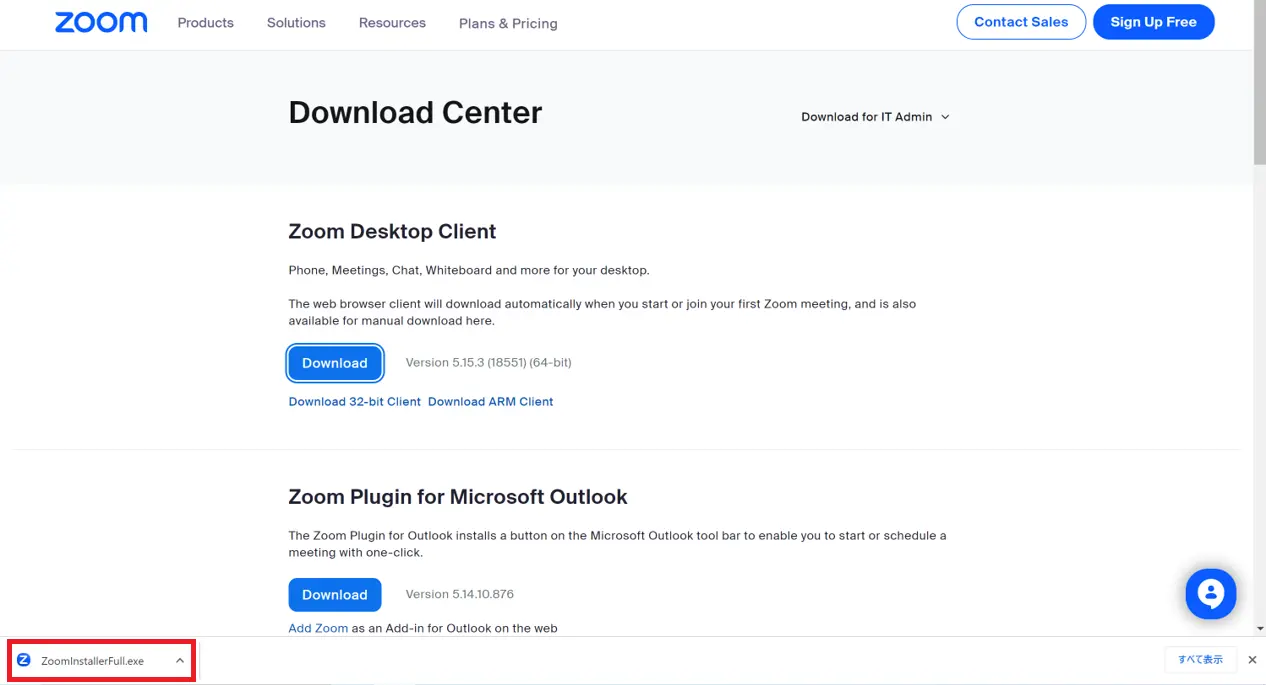
-
Done!
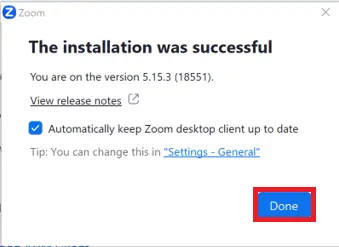
-
You can open Zoom app to click windows button from left below.
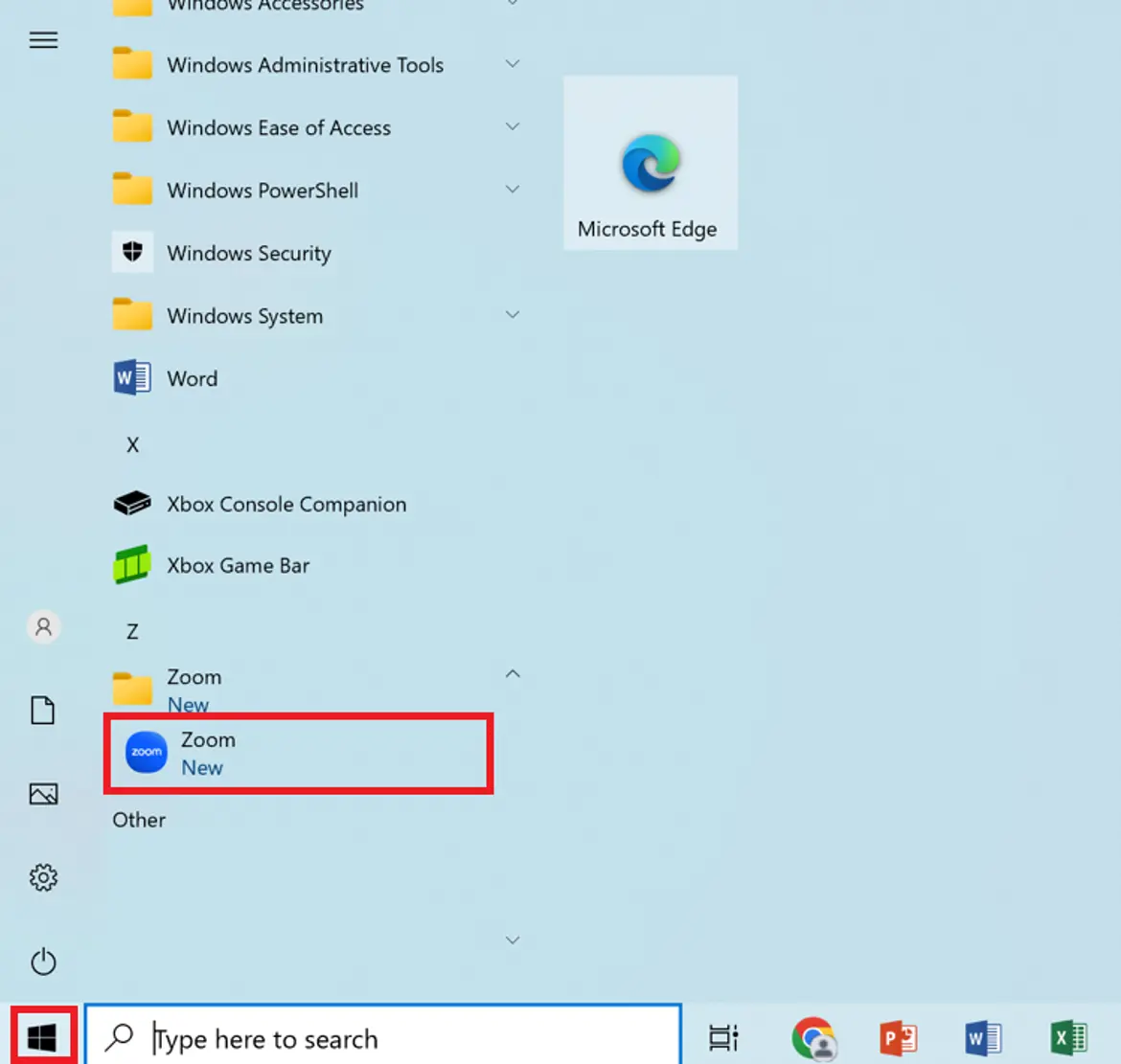
How to attend the class on Zoom
How to attend the class on Zoom-
Case 2; Your teacher sends you “Meeting ID” and “Passcode”
-
Open Zoom app and select “Join a Meeting”.
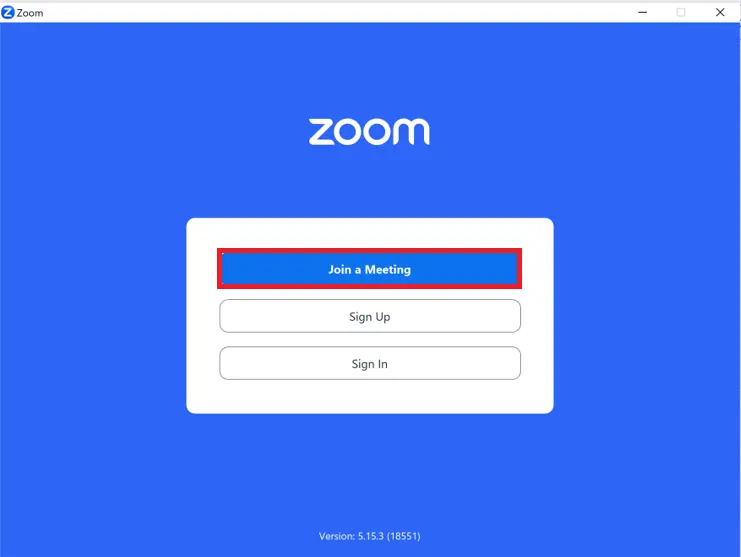
-
Type” Meeting ID” that your teacher sent and enter “your name” too.
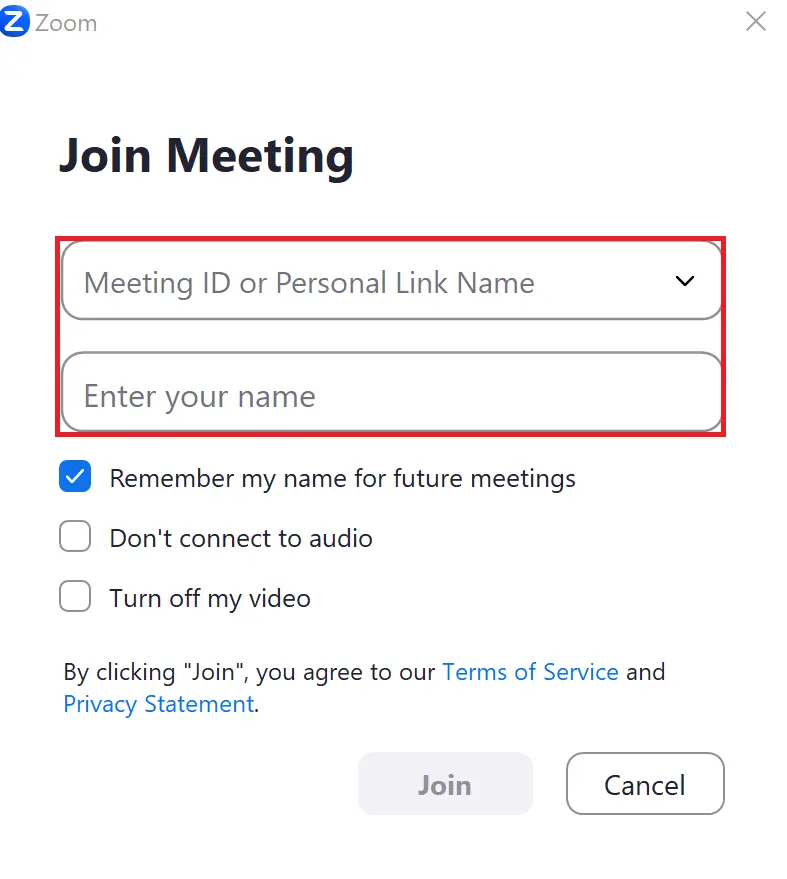
-
Enter “meeting passcode” that your teacher sent.
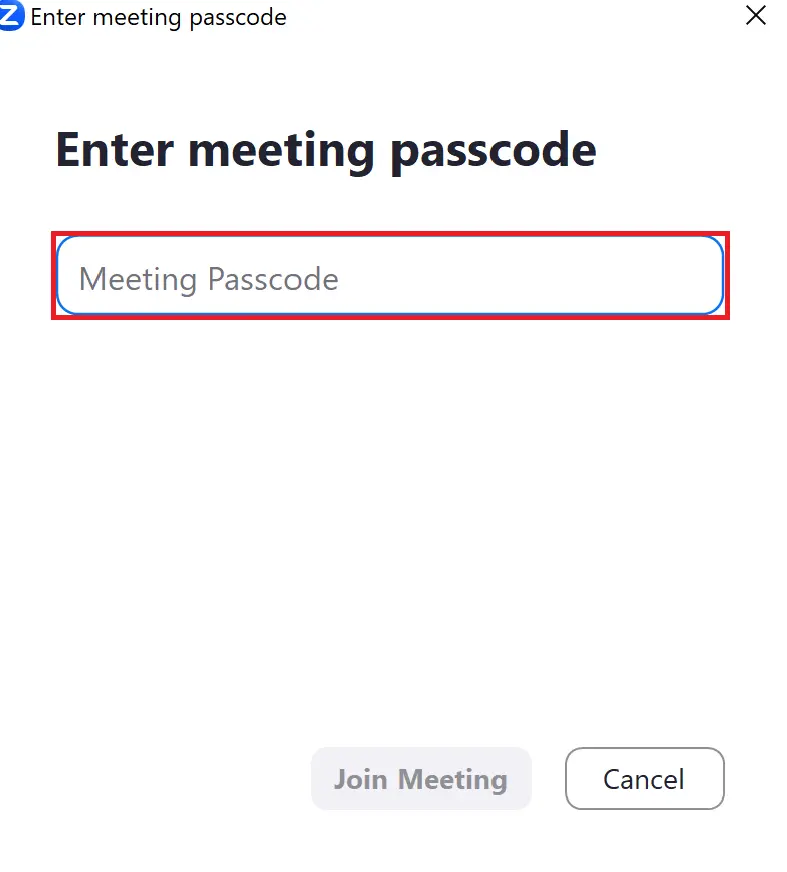
-
Click “Join with Computer Audio”
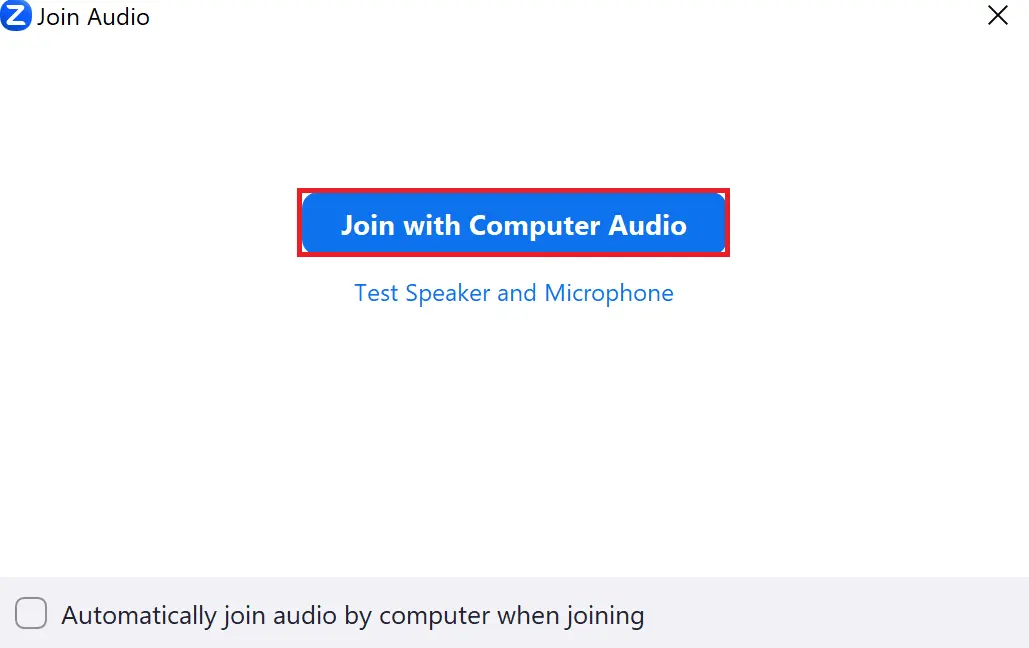
Trouble shooting on ZOOM
How to update your ZOOM account-
Sign in your account and click your icon on the right top.
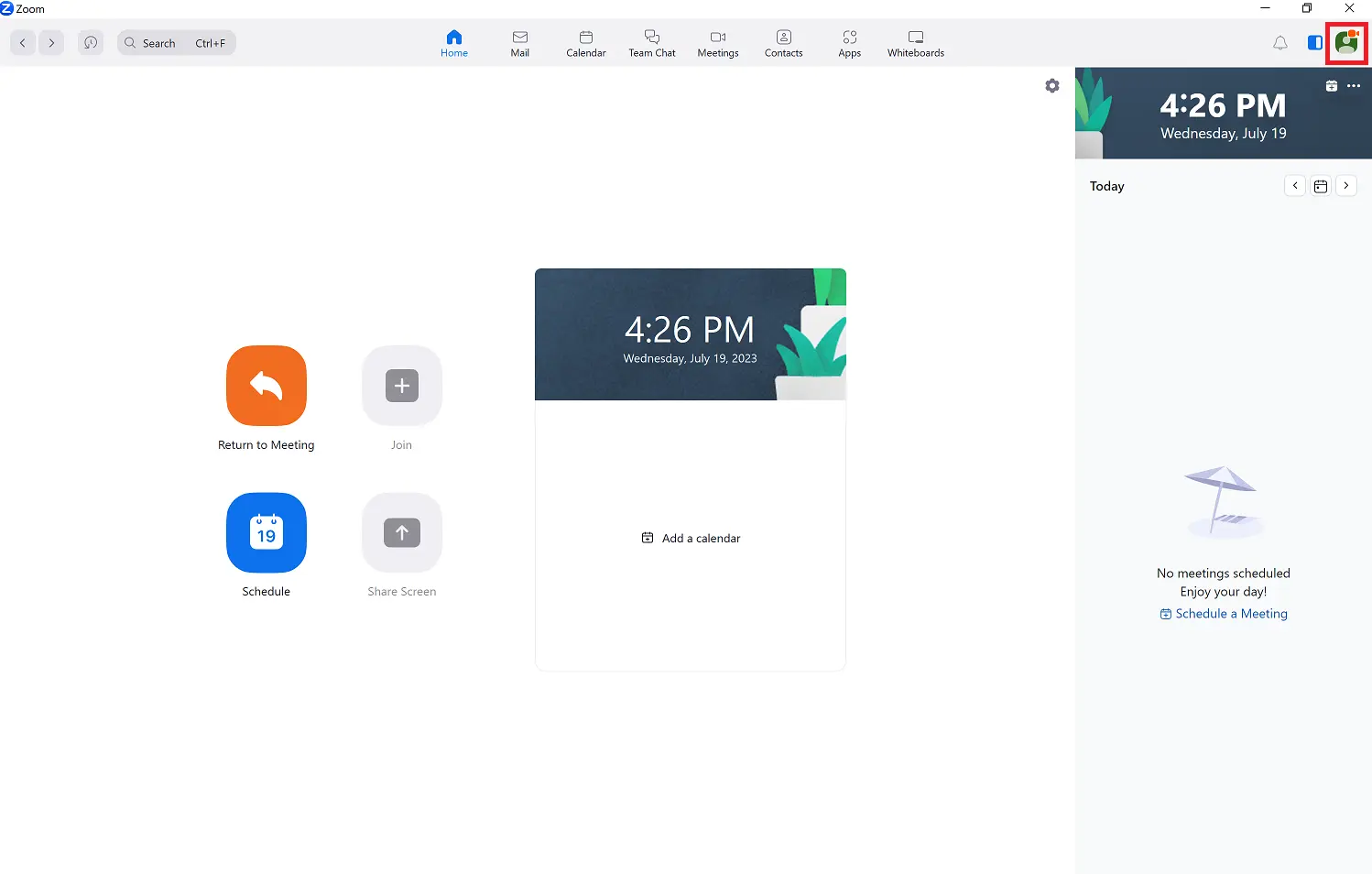
-
Select “Check for updates”
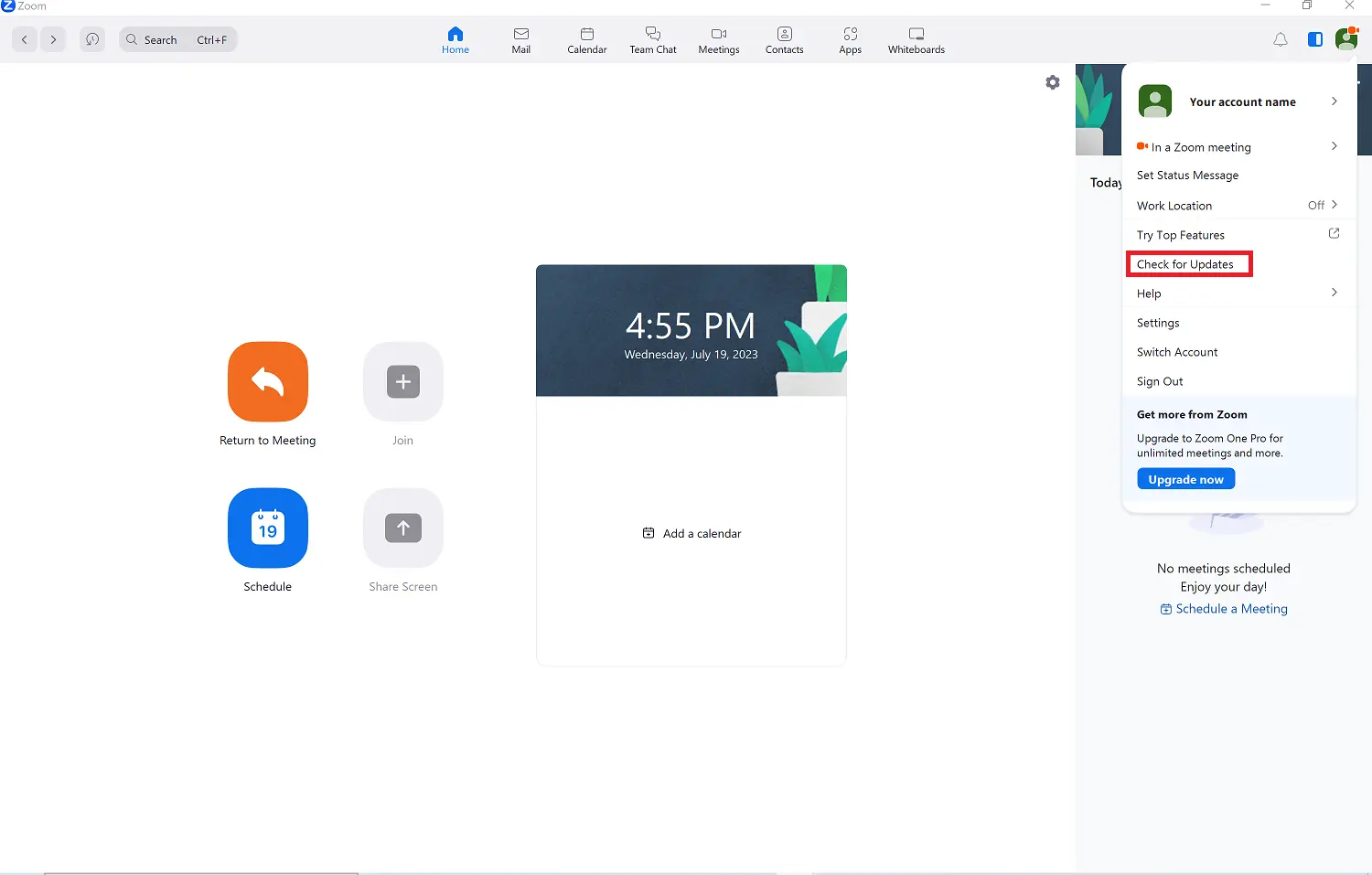
-
If this message is appeared, you don’t need to do anything. If new version is existed, you have to updates following instructions.
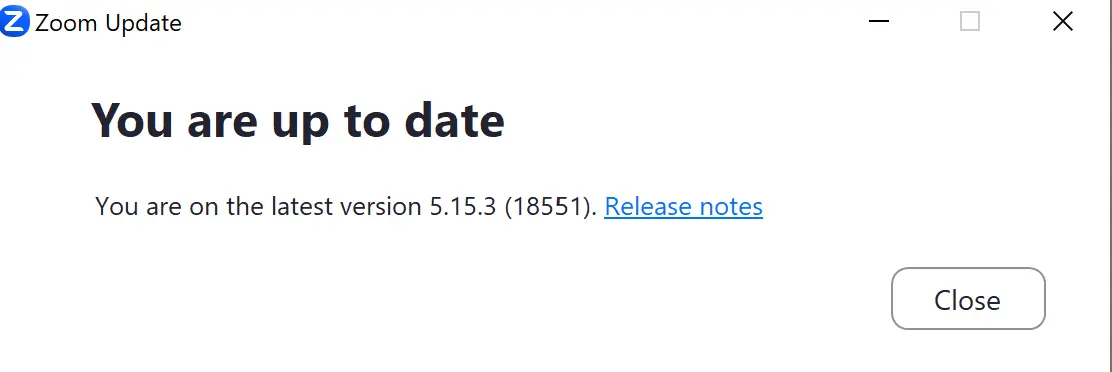
If the camera and audio button on ZOOM screen don’t work, please move to setting.
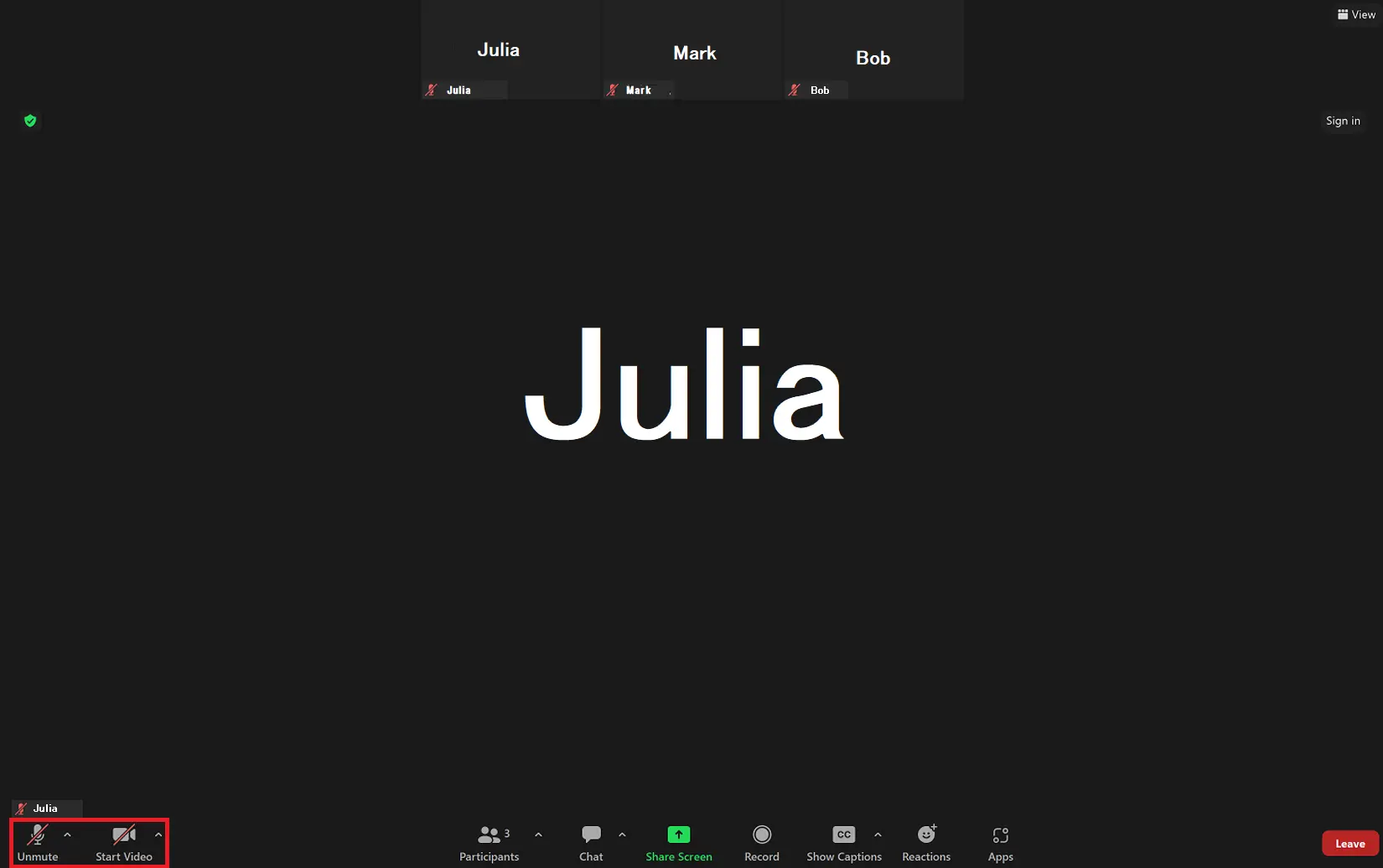
関連する質問
-
{{ data.title }}
{{ data.tag }}